The Vimeo platform works best using a computer or iPad if you want to be able to engage with the Q&A or the Live Chat features. You can watch from your smart phone but the audience features won’t be displayed due to the small size of the screen.
If you use an ad blocker, you must disable it in order to see the Q&A and Live Chat screens which can be found to the right of the player.
The Vimeo Live Chat will be open 5 mins before the livestream starts.
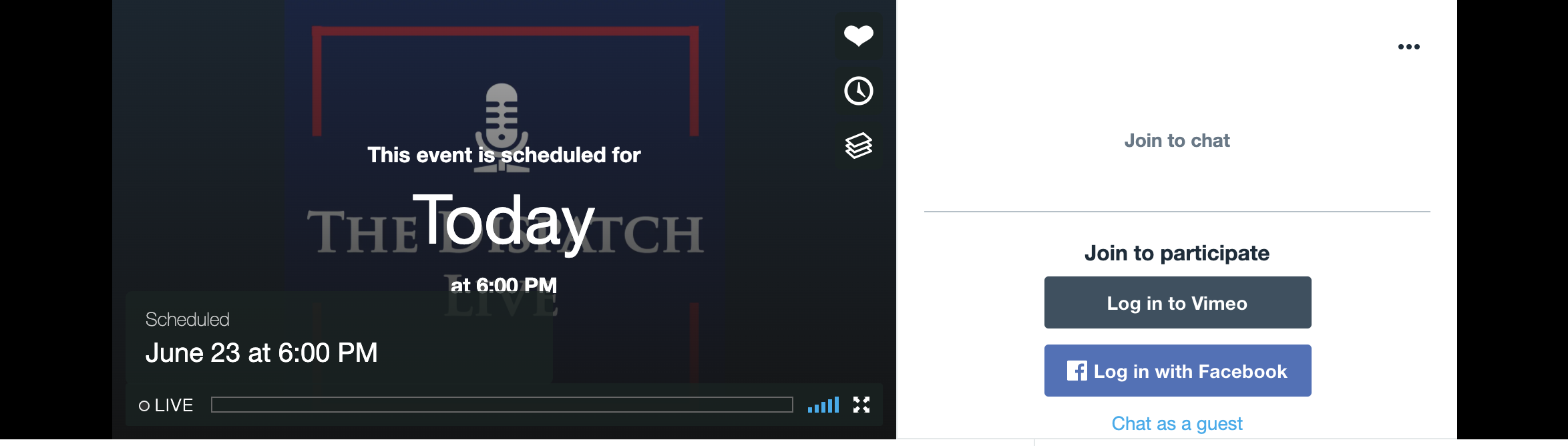
Upon accessing this Dispatch Live virtual event, please create a free guest profile if you want to participate in the Live Chat or Q&A. Use your name and state in your guest profile (ie Declan Garvey, IL) or you may use your Facebook or Vimeo profile.
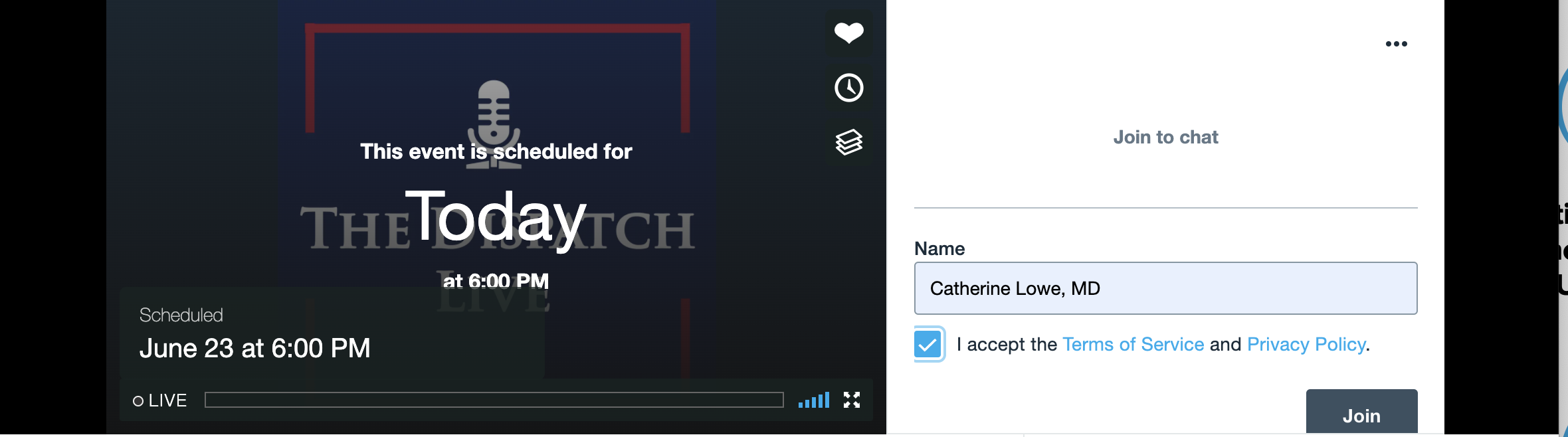
If you would rather skip the Live Chat, you can minimize the chat box by clicking the three buttons on the top right of the screen.
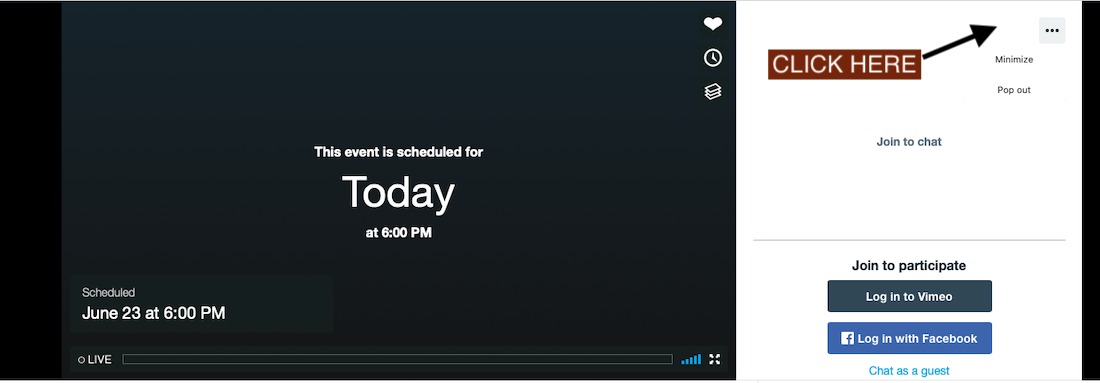
We’ll be taking your questions in the Q&A box which sits just below the Live Chat box to the right of the player. Look for the “Ask” prompt on the lower right corner of the Chat box.
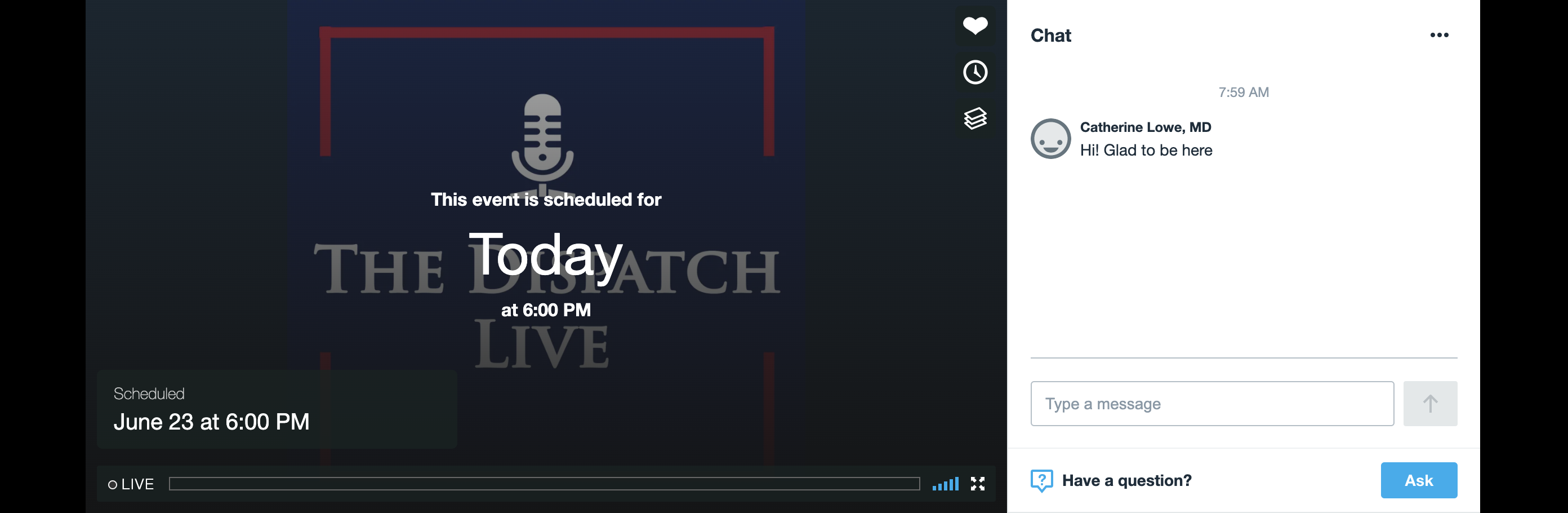
Enter your question(s) into the Q&A box. By default Vimeo will display your Chat profile with your question or you can select “Ask anonymously.” We encourage you to upvote the questions you like most or feel are most relevant to the conversation. You can upvote more than one.
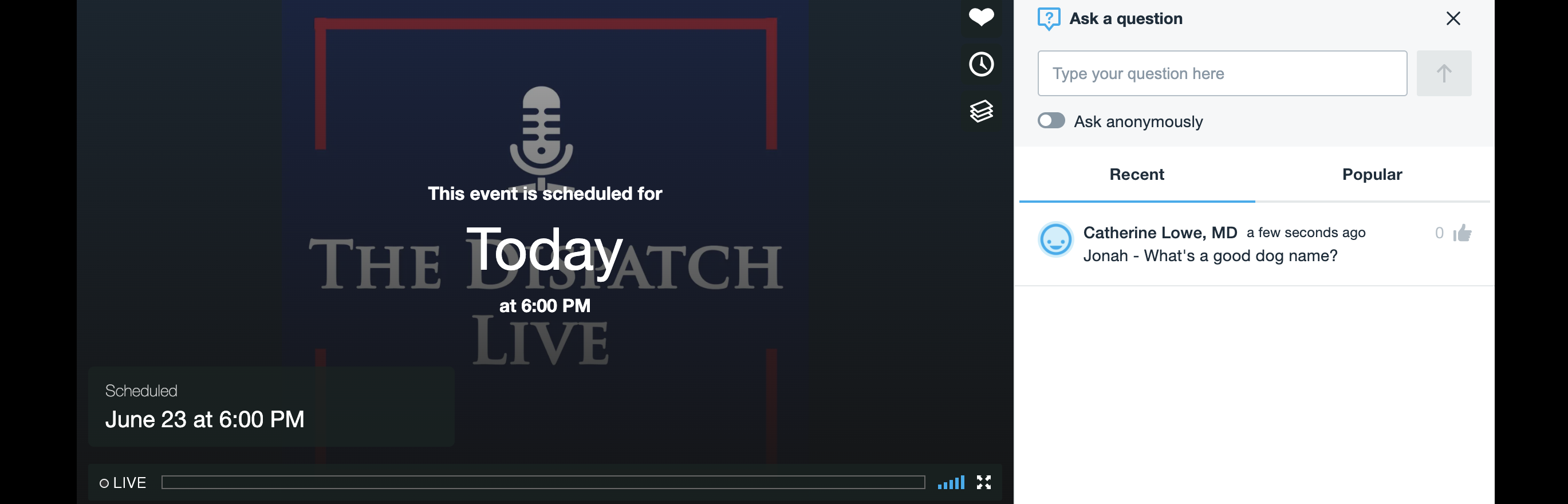



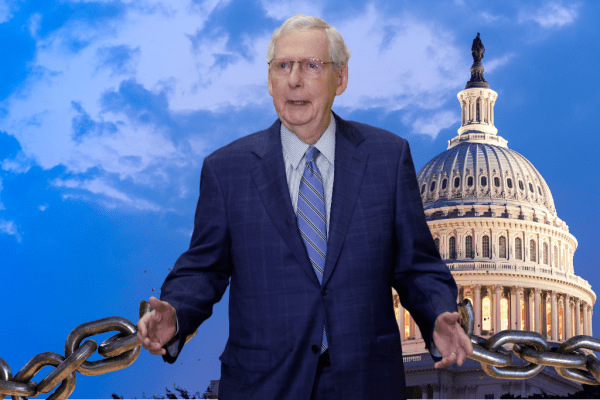



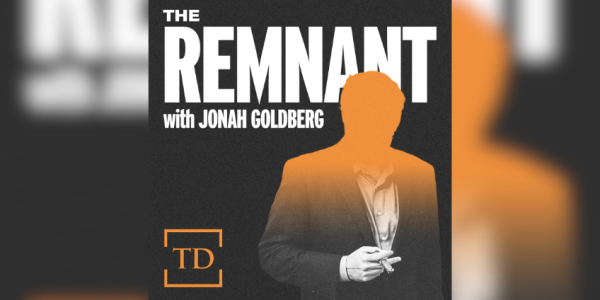
Please note that we at The Dispatch hold ourselves, our work, and our commenters to a higher standard than other places on the internet. We welcome comments that foster genuine debate or discussion—including comments critical of us or our work—but responses that include ad hominem attacks on fellow Dispatch members or are intended to stoke fear and anger may be moderated.
You are currently using a limited time guest pass and do not have access to commenting. Consider subscribing to join the conversation.
With your membership, you only have the ability to comment on The Morning Dispatch articles. Consider upgrading to join the conversation everywhere.